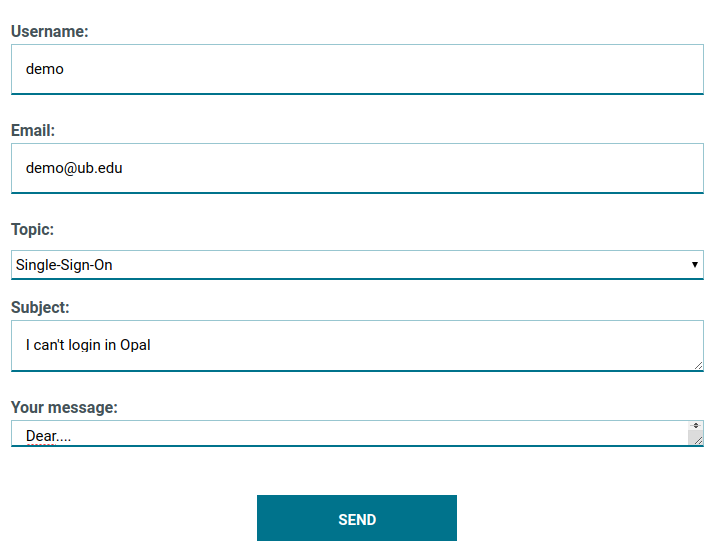Helpdesk: Technical questions
Helpdesk section is meant for giving users support on specific technical questions.
Users have to fill a predefined form that will provide information to support team about their problem.
Here below are depicted the necessary steps to ask for technical support:
- Login into euCanSHare platform as described in Join the platform documentation section.
- In the navigation bar: Go to “Support” and select "Helpdesk" from the dropdown menu.
- Username and Email fields will be automatically filled for already logged in users.
- Choose a Topic from the predefined list.
- Write a Subject summarizing your specific problem (max. 50 characters)
- Describe your problem at Your message field
- Click SEND button. An email will be sent to euCanSHare support team and they will back to you as soon as possible.