Registration
Platform's registration is open to new users, who automatically are granted with basic privileges to sign-up into the different EuCanSHare services.
Below is discussed how extra privileges are gained.
For registering, just click the "Login" button on the main navigation menu, at the top-right corner.
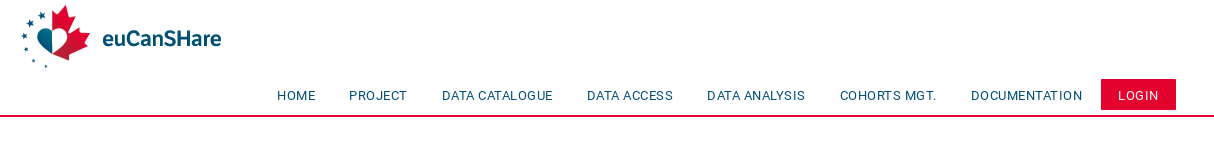
Then, following a simple two-steps authentication flow, just click the "Register" button and fill in the details for your new account.
A verification code is going to be sent to your email account. Please, note that the code expires after 5 minutes.
Given an expiration error, just "Login" the portal again and a message will appear offering you to re-send a new the verification code.
If you do not receive the email, contact us - after checking your spam inbox.
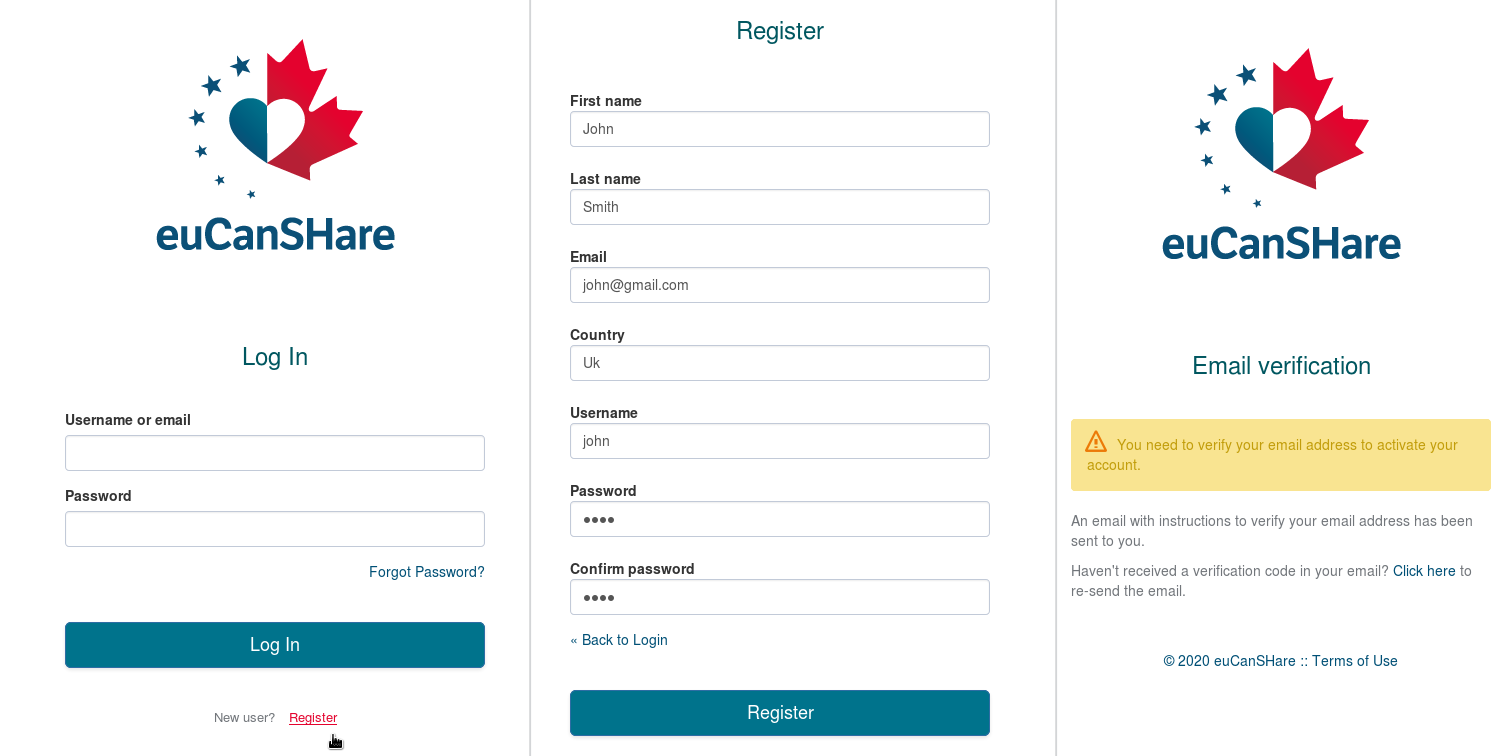
oBiBa's services registration
For a first access to the Data Catalogue (or any other Obiba’s application managing cohort’s datasets and studies), some user’s data needs to be explicitly confirmed.
- Logging to the platform (https://eucanshare.bsc.es/platform) by clicking the "Login" button on the top navigation bar.
- Go to “Data Catalogue” tab → Click the "Access euCanSHare catalogue” button. You will be redirected to a pre-filled registration form.
- Check that the data is correct and click "Join".
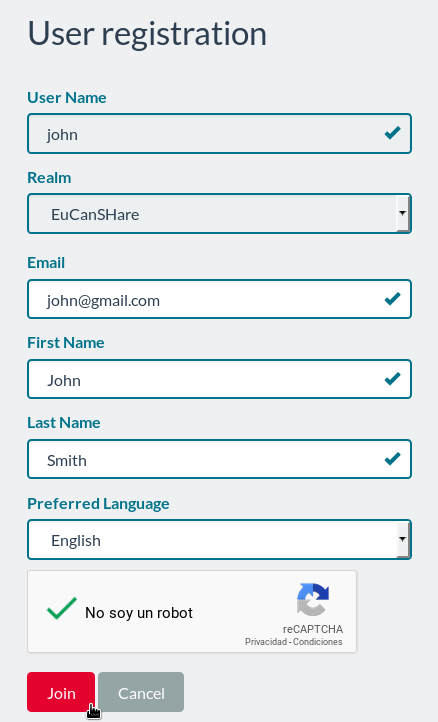
In case of needing administrative privileges in oBiBa's stack services, please click here